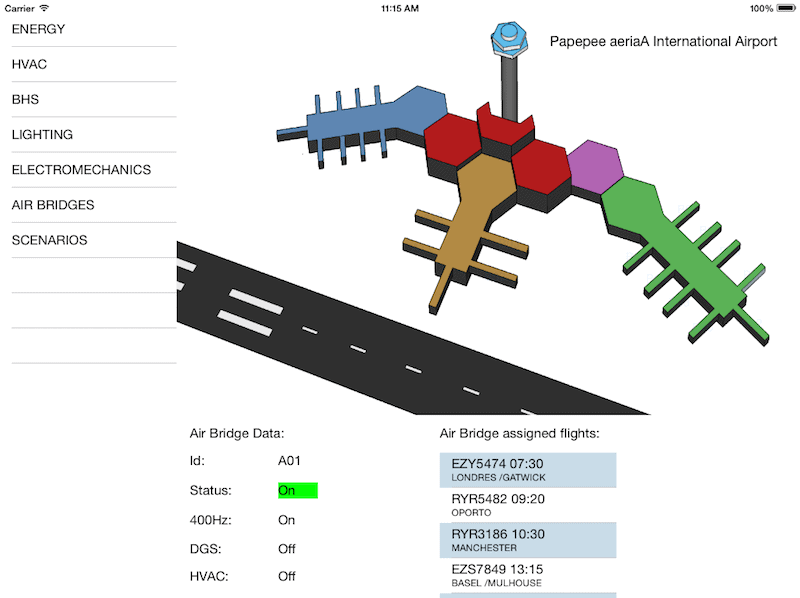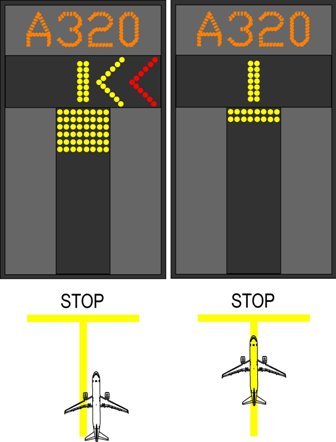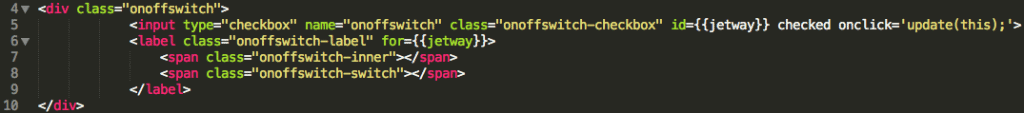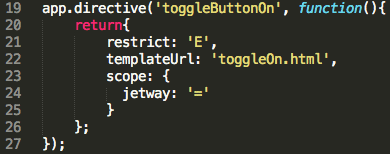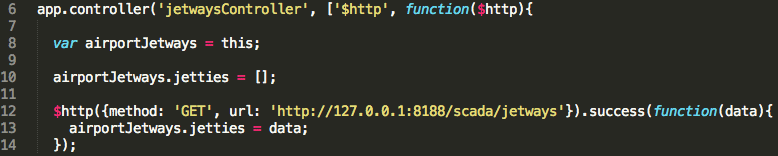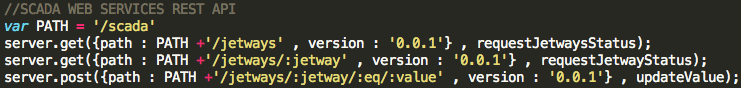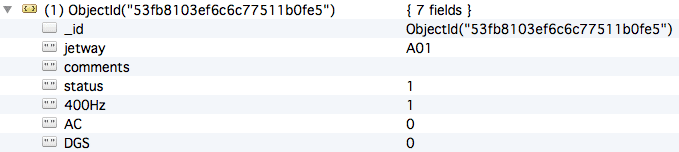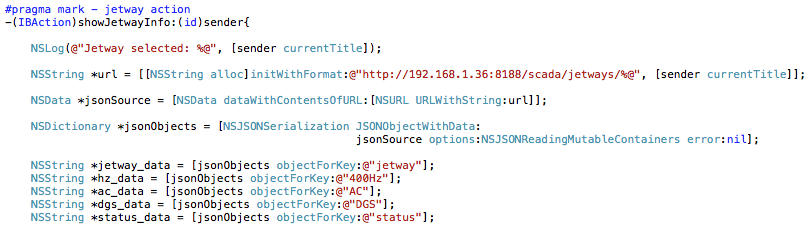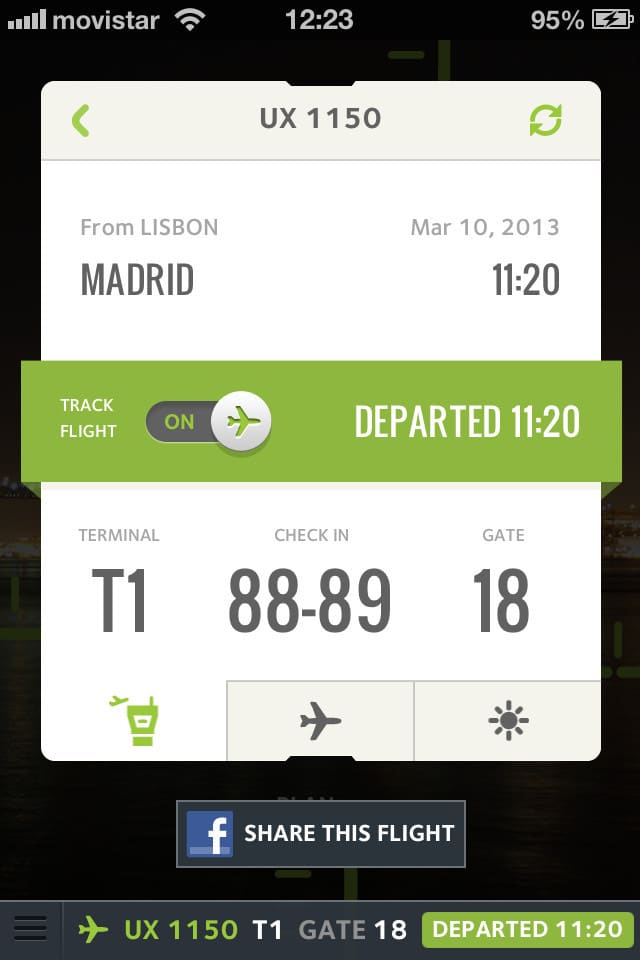In the last post of the airport’s systems mock-ups, we created the first steps of a DCS system for our airport, after the AODB and BHS, now, we change the scope to the airport’s facilities, a little SCADA system for monitoring the airport’s jetways (also known as Boarding bridges, Jetties, Air Bridges) status on an iPad App, this system will be another event producer for the Dashboard, and itself is a nice tool for operations and maintenance departments. In the tech part of the article, we are going to show how reusability boosts a global architecture system’s plan. We are going to take advantage of previous Web Services we exposed, the integration with MongoDB collections, and the look&feel designed in web apps (AODB and BHS). But, we are going to introduce a new technology for the Web APP, AngularJS, a very interesting front end framework.
THE JETWAY MONITORING SYSTEM
These are the features of our new airport’s system mock-up:
- Show the status of the main jetways and stand modules.
- Docking Guidance System (DGS). This system helps the pilot for identifying its stand assigned and the correct aircraft’s alignment and final position on the stand. I also shows practical information data for the pilot as time milestones.
- 400Hz: this system provides electrical energy to the aircraft when the engines and APU shut down, the frequency is due the size of the aircraft’s module, its size allow to be smaller and lighter.
- Air Conditioning (AA): this system provides fresh conditioned air when the aircraft is stationed.
- Signals simulator for triggering the events on-off of each subsystem.
- Look up the flights assigned to each jetway.
- In the next version these features are expected:
- Provides information to the Airport’s Dashboard, about jetways availability and alerts for specific flights.
- More integration with the AODB for the resource’s assignment and events that overcomes new estimated time to departure (ETA) due turnaround affections (TOBT) and in-off block expected times. (IBK/OBK). Enlazar con post de tiempos.
- Integration with an airport’s maintenance system.
In this case, as DCS, we’ve chose again an iPad App for implementing the main functionalities mentioned above and a Web App for implementing the signals simulator for the DGS, 400Hz and AA modules, as well the main jetway’s general status/availability.
THE SIMULATOR
As my budget is “limited” for acquiring a full electric, modular and fieldbus components, connectors/actuators, etc. I developed a web app that throws the signals. The main use of this app is to change the values for each jetway, each of them, and its modules, is represented in a table’s row. let’s see the main interface.
When we change any value, the web app and the backend executes the next actions:
- Call a Web Service and report the new value in real time.
- The backend receives the data and insert directly in a real time database.
- So the data is served in real time and the iPad App can have the data updated at any time.
Let’s see the meat of this (techie part of the article), as we said above, I developed the web app using AngularJS, a great frontend framework that gives me a perfect modularity for creating web components and the glue for combining them. So, when I changed a value this part of the web app (named controller) reacts to the change.
With this event we directly call the Web Service and pass the data.
In the backend, developed with NodeJS and reusing the previous code’s snippets of the AODB, BHS and DCS mockups, we are listening a new call with this data and insert it directly in a MongoDB collection.
And that’s all.
REQUESTING INFORMATION FROM THE iPad APP
In this version, the app, retrieves information about the jetway’s status and the assigned flights to them. This how the app does it:
When the user clicks on any of the jetties, the app requests the info to a Web Service, in the same NodeJS’ backend where the simulator sends the data in real time. The data returned has the jetways status and the flights assigned to it.
THE DEMO
One video worths one thousand words. Enjoy the full demo in the following video, remember that aeriaA has a Youtube channel, please visit it and its playlists. Disclaimer: the app design is very alpha, do not complaint about it 🙂
For better visualization, please, maximize the video or visualize it at youtube. It also has nice music.
For more info:
Docking Guidance System explanation by Zurich Airport (PDF): Aircraft Docking Guidance System
Docking Guidance System at Wikipedia: https://en.wikipedia.org/wiki/Stand_guidance_system
Please follow us at:
twitter. @aeriaablog
facebook: aeriaA at Facebook
LinkedIn: aeriaA at LinkedIn
Personal LinkedIn: es.linkedin.com/in/pedrogarciafernandez
Youtube: aeriaA at Youtube.